展现效果:
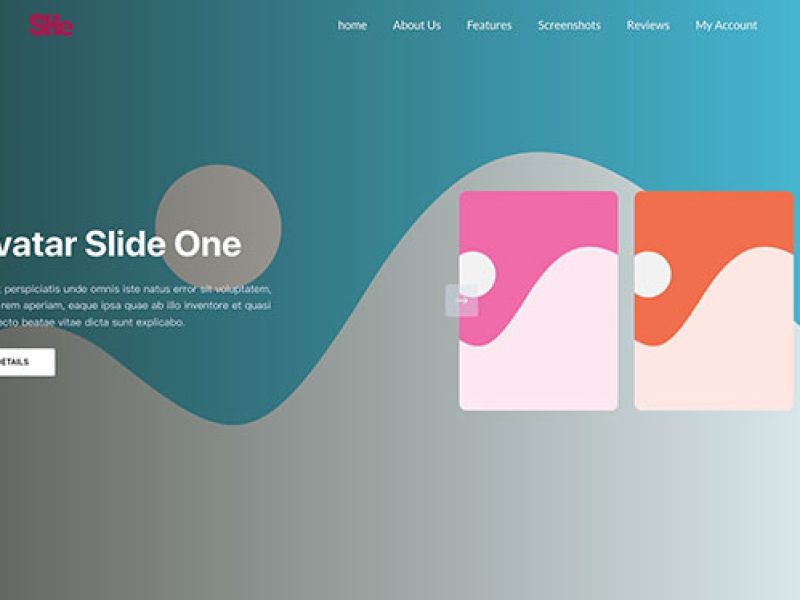
鼠标向下滚动:
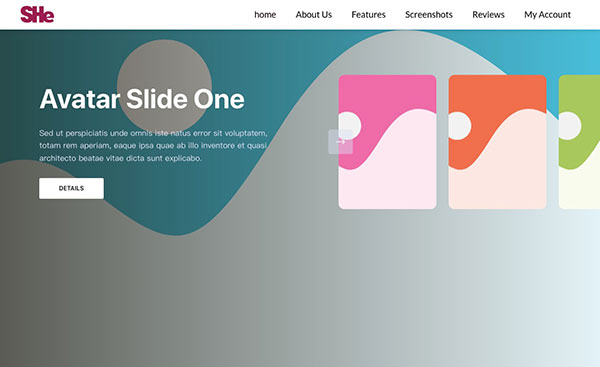
这种目前企业网站常见的头部导航效果,在elementor里面无法自动实现,有一些主题实现,但是操作还是比较繁琐,另外还有一些专门插件实现这个效果。我觉得这种简单的效果几行代码就能实现,再去搞插件有点烦,干脆就整成代码下次直接用就行。
操作如下:
1. 新建header类型的模板,条件是全局。里面插入容器,容器里插入logo和导航菜单,调整位置和logo大小。
2. 选中容器,高级设置,custom css里插入css代码:
selector.elementor-sticky--effects{
background-color: #fff;
box-shadow: 0 0 10px rgba(0,0,0,0.15);
//毛玻璃效果删除下面斜杠
//backdrop-filter: saturate(180%) blur(20px);
//-webkit-backdrop-filter: saturate(180%) blur(20px);
}
selector{
transition: background-color 1s ease!important;
z-index: 200;
}
selector > .elementor-container{
transition: min-height 1s ease!important;
}
selector .elementor-nav-menu a.elementor-item{
padding: 28px 20px;
}
selector.elementor-sticky--effects .elementor-nav-menu a.elementor-item{
padding: 21px 20px;
color: #000;
fill: #000;
}
selector.elementor-sticky--effects .elementor-nav-menu a.elementor-item:hover{
color: red;
}
位置如图:
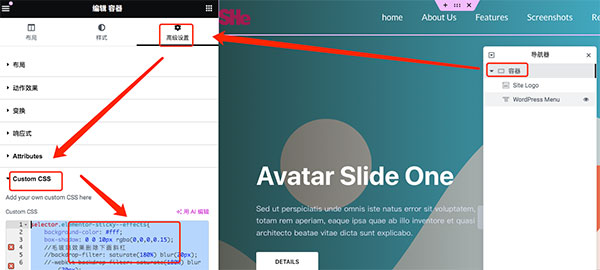
3. 继续设置头部容器的动态效果:
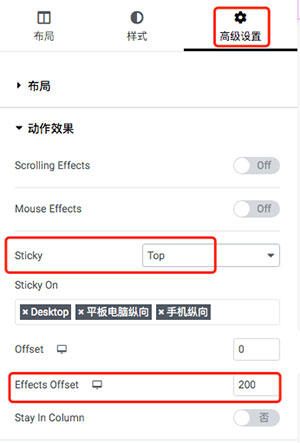
4. 在前台使用开发者工具查看header的高度,然后把页面内容设置 margin-top: 负值。这步请看视频 https://www.bilibili.com/video/BV14y411z7nK/
